Graphics-principle & PBR
Graphics-principle & PBR
渲染是什么
渲染是一个 CPU 驱动引擎,引擎驱动 OpenGL,OpenGL 驱动 GPU 修改显存的过程。
VRAM(显存)包括图像缓冲区、深度缓冲、顶点缓冲区、纹理图,显存大小经常决定了渲染的效率。
这是渲染的基础驱动流程,
Application -> Command -> Geometry -> Rasterization -> Fragment -> Display
下面我用伪代码大概写一下渲染管线需要做那些处理,方便理解。
InitializeCamera
ClearZbuffer
SetLightAndFog
FilterVisibleGeometrys(Camera Frustum and PVS or Software Culling or Hardware Culling)
foreach VisibleGeometry : FilterVisibleGeometrys
foreach Triangle : VisibleGeometry.Mesh
Transform Triangle To View Cullling Space
Vertex Light
Face Culling
Transform Triangle To Screen Space
Triangle Rasterization
foreach Pixel : Triangle
if (ZTest & AlphaTest)
Render Pixel
Write Pixel渲染管线详解
- 描述了3D模型的几何数据结构;
- 几何体分为三角形。将变换应用于模型(即模型的三角形)称为模型变换;
- 我们有一个与眼睛相对应的虚拟相机。在相机上应用的变换称为“视图变换”;
- 为了提供3D效果,应用透视投影将3D模型转换为2D空间。这些被称为投影变换;
- 模型视图投影变换转换对象并将其放入屏幕空间。这些由MVP矩阵描述;
- 栅格化三角形以获得像素(它们被称为片段,直到到达最后阶段);
- 片段有阴影。它可以像使用插值颜色或复杂一样简单(应用光照和纹理来获得真实感);
- 片段被组合(混合)以获得单个像素。该组合可以是任何仲裁操作,如混合,或者像向观察者显示最近的像素一样简单;
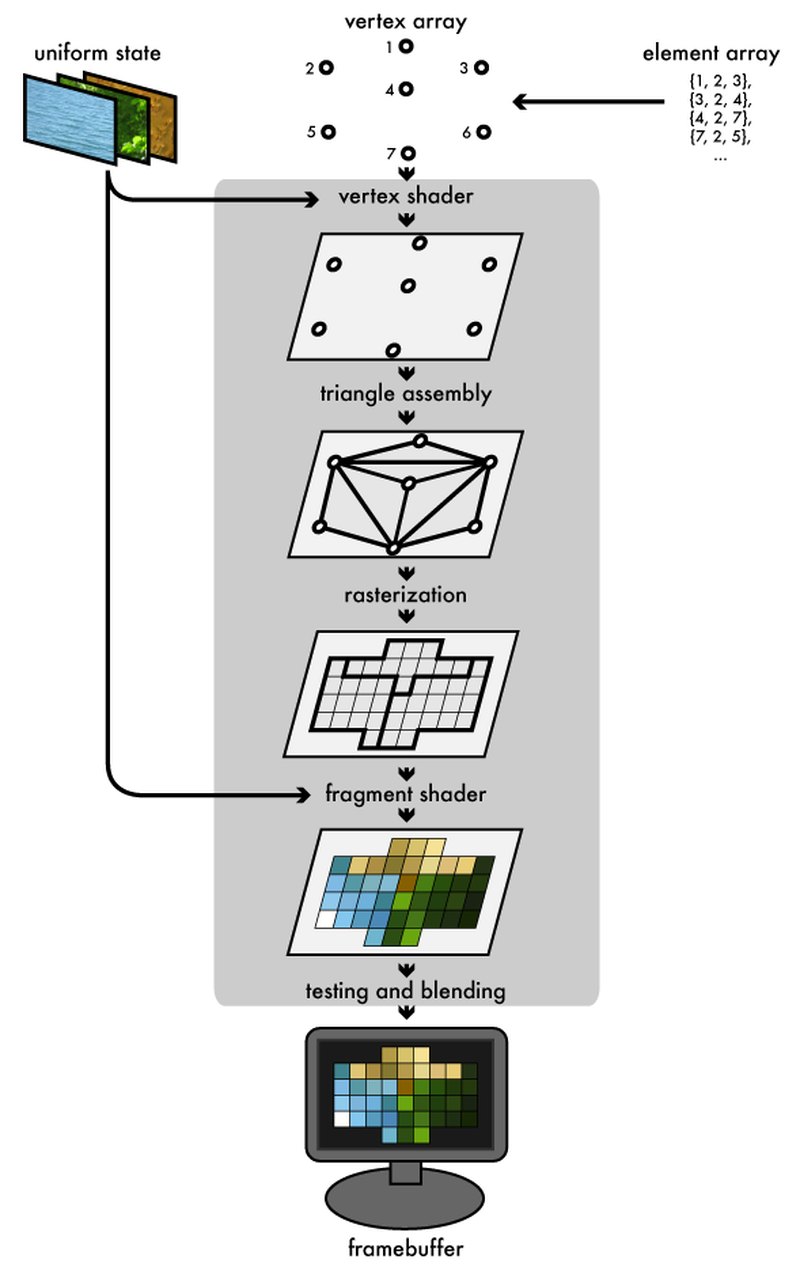
概括来说,面剔除(遮挡剔除等),光栅化之后片段着色,最后输出颜色到显存中(图像缓存区)。
A shader is a small computer program that performs the necessary calculations to describe the appearance of a surface.
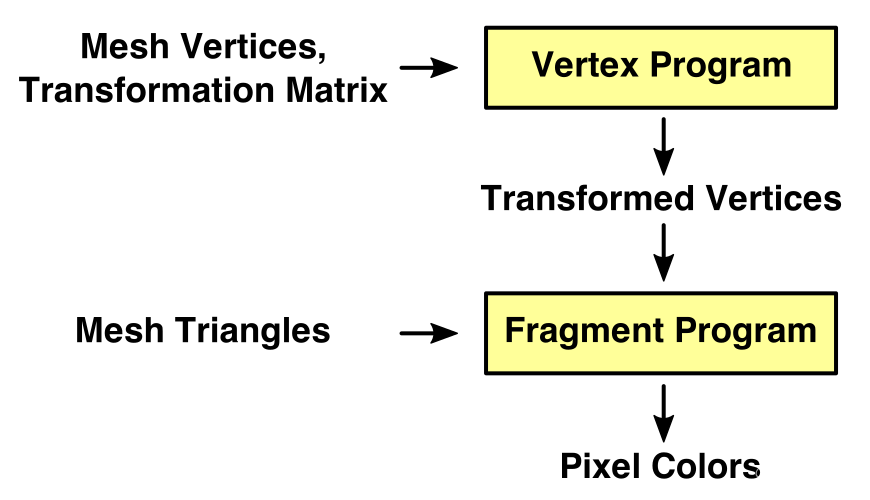
一个简单的着色器。vert&frag
sampler2D _MainTex;
float4 _MainTex_ST;
v2f vert (appdata v)
{
v2f o;
o.vertex = UnityObjectToClipPos(v.vertex);
o.uv = TRANSFORM_TEX(v.uv, _MainTex);
UNITY_TRANSFER_FOG(o, o.vertex);
return o;
}
fixed4 frag (v2f i) : SV_Target
{
// sample the texture
fixed4 col = tex2D(_MainTex, i.uv);
// apply fog
UNITY_APPLY_FOG(i.fogCoord, col);
return col;
}使用shader language 编写的程序称之为shader program(着色程序)。着色程 序分为两类:vertex shader program(顶点着色程序)和fragment shader program (片断着色程序)。为了清楚的解释顶点着色和片断着色的含义,我们首先从阐 述GPU 上的两个组件:Programmable Vertex Processor(可编程顶点处理器,又 称为顶点着色器)和 Programmable Fragment Processor(可编程片断处理器,又 称为片断着色器)
整个渲染过程中,顶点处理器和片段处理器是属于可编程图形渲染管线。
顶点着色器控制顶点坐标转换过程;片段着色器控制像素颜色计算过程。这样就区分出顶点着色程序和片段着色程序的各自分工:
Vertex program 负责顶点坐标变换;
- 对象空间 -> 相机空间
- 相机空间 -> 齐次裁剪空间
- 齐次裁剪空间 -> 窗口空间
一般段数据包括 像素深度、顶点插值的颜色、差值得出的纹理坐标、像素位置等。
Fragment program 负责像素颜色计算;
像素最终的颜色可以简单地设置为顶点颜色的插值结果,也可以是纹理映射图中相应的数值,也可以是 PBR 计算出来的结果;
Vertex program 的输出是 Fragment program 的输入。
输出颜色之前会执行片段测试。
- 像素包含测试
- 裁剪测试
- Alpha测试
- 模板测试
- 深度测试
- 混合 -> 图像缓冲区
部分测试,GPU 会提到段着色之前,避免计算很多不需要的像素,以提高性能。
CPU 和 GPU 在渲染中承担的角色
- CPU 处理平截头体剔除和遮挡剔除以及BSP等场景管理算法,识别出潜在可视的网格实例,并把它们以及材质提供给 GPU 渲染(DrawCall);
- GPU 几何阶段和光栅化,上面已经详细介绍过了;
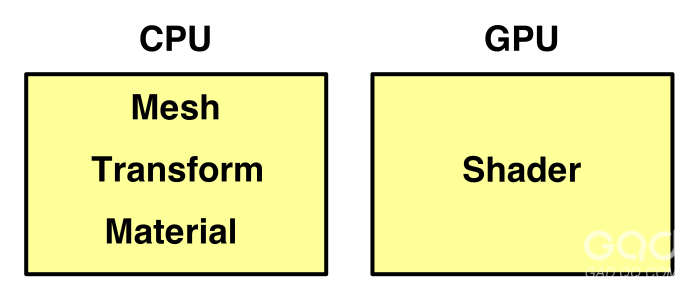
光照模型以及 PBR
光照模型
漫反射
粗糙的物体表面向各个方向等强度地反射光,这种等同地向各个方向散射的现象称为光的漫反射(diffuse reflection)。
diffuse = Kd x lightColor x max(N · L, 0)
- Kd is the material’s diffuse color,
- lightColor is the color of the incoming diffuse light,
- N is the normalized surface normal,
- L is the normalized vector toward the light source, and
- P is the point being shaded.
自发光
emissive = Ke
- Ke is the material’s emissive color.
高光
specular = Ks x lightColor x facing x (max(N · H, 0)) shininess
(pow shininess)
- Ks is the material’s specular color,
- lightColor is the color of the incoming specular light,
- N is the normalized surface normal,
- V is the normalized vector toward the viewpoint,
- L is the normalized vector toward the light source,
- H is the normalized vector that is halfway between V and L,
- P is the point being shaded, and
- facing is 1 if N · L is greater than 0, and 0 otherwise.

环境光
ambient = Ka x globalAmbient
- Ka is the material’s ambient reflectance and
- globalAmbient is the color of the incoming ambient light.
最终像素
surfaceColor = emissive + ambient + diffuse + specular
基于上面的算法,我写了个测试 Shader,通过 Shader Toggle 切换显示 Final Surface Color 各个组成部分。
fixed3 lightDir = normalize(UnityWorldSpaceLightDir(worldPos));
float3 viewDir = normalize(UnityWorldSpaceViewDir(worldPos));
float3 halfDir = normalize(lightDir + viewDir);
// sample the texture
fixed4 albedo = tex2D(_MainTex, i.uv.xy);
albedo = lerp(albedo, _Color * albedo, i.color.a);
//emissive = Ke
//fixed3 emissive = tex2D(_EmissiveTex, i.uv);
half rim = 1.0 - saturate(dot (normalize(viewDir), normal));
fixed3 emissive = _RimColor.rgb * pow (rim, _RimPower);
//ambient = Ka x globalAmbient
fixed3 ambient = albedo.xyz * UNITY_LIGHTMODEL_AMBIENT.xyz;
//diffuse = Kd x lightColor x max(N · L, 0)
fixed3 diffuse = albedo.xyz * _LightColor0.rgb * max(0, dot(normal, lightDir));
//specular = Ks x lightColor x facing x (max(N · H, 0)) shininess
fixed3 specular = _Specular * _LightColor0.rgb * pow(max(dot(normal, halfDir), 0), _Shininess * 128) * albedo.a;
//fixed3 specular = halfDir * 0.5 + 0.5;
// apply fog
#if ENABLE_EMISSIVE
return fixed4(emissive, 1.0);
#elif ENABLE_AMBIENT
return fixed4(ambient, 1.0);
#elif ENABLE_DIFFUSE
return fixed4(diffuse, 1.0);
#elif ENABLE_SPECULAR
return fixed4(specular, 1.0);
#endif
fixed4 color = fixed4(emissive + ambient + diffuse + specular, 1.0)
UNITY_APPLY_FOG(i.fogCoord, color);
return color;See more detail…
LowpolyPBR
PBR
PBR 关键点:
- 光照现象,漫反射并不是各个方面平均发散,微表面模型(NDF);
- 菲涅尔定理(Fresnel),光源在边角处有更明亮的反光;
- 能量守恒,反射的光不能超过入射的光,遮挡因素,越光滑镜面越集中越亮;
- 线性空间;
PBR 算法主要有三项,F & D & G
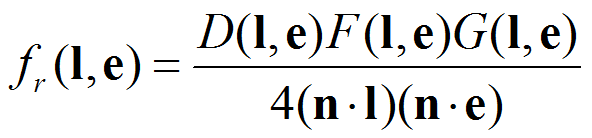
F 是 Fresnel 反射系数(Fresnel reflect term),表示反射方向上的光强占原始光强的比率;
D 表示微平面分布函数(Beckmann distribution factor),返回的是“给定方向上的微平面的分数值”;
G 是几何衰减系数(Geometric attenuation term),衡量微平面自身遮蔽光强的影响。N 、V 、L 分别表示法向量、视线方向(从顶点到视点)和入射光方向(从顶点向外);
UNITY_BRDF_PBS 需要传入以下参数:
albedo 反射率
specularTint 镜面高光颜色
oneMinusReflectivity 1 - Metallic(1 - _Metallic)
Smoothness 1 - 粗糙度
normal 法线
viewDir 镜头方向
light 直接光
indirectLight 间接光网上有很多 PBR 的 shader 我就不班门弄斧了,因为我也不太熟。
To be continue…
参考书籍
游戏引擎架构
3D 游戏与计算机图形学中的数学方法
GPU 编程与CG 语言之阳春白雪下里巴人
http://developer.download.nvidia.com/CgTutorial/cg_tutorial_chapter05.html